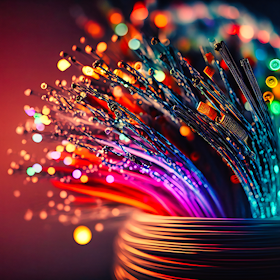Wi-Fi 8 isn't expected to release until 2028, which leaves the three previous wireless generations as the most popular picks today: Wi-Fi 6, Wi-Fi 6E, and Wi-Fi 7. Those three Wi-Fi generations primarily refer to different wireless speed potentials across two or three primary Wi-Fi bands. While you can use networking equipment that's older than Wi-Fi 6, you may need an upgrade to get the most out of your home fibre broadband speeds.
What is Wi-Fi 6?
Wi-Fi 6 is the sixth-generation wireless standard, which was released in 2019. Given the five-year gap between Wi-Fi 5 and Wi-Fi 6, there were understandably improvements to lower latency and maximum speeds: from 1.3Gbps on Wi-Fi 5 to 9.6Gbps on Wi-Fi 6. What didn't change were the wireless frequency bands: 2.4GHz, which has been around since Wi-Fi 1 in 1997, and 5GHz, which was introduced with Wi-Fi 4 in 2009.
While 9.6Gbps is a fast wireless speed, it's a combined result of slower, longer-range 2.4GHz speeds and faster, shorter-range 5GHz wireless bands. That 9.6Gbps is also a max attainable speed. Practically speaking, not every Wi-Fi 6 router, mesh Wi-Fi system, or device will be capable of reaching those 9.6Gbps combined speeds. In terms of a single Wi-Fi 6 device, it will only be as fast as the max attainable 2.4GHz speed at range or the max attainable 5GHz speed when closer to the router or mesh Wi-Fi system.
Wi-Fi 6 routers, mesh Wi-Fi systems, and devices are still common among internet providers and in the home. Even with max attainable Wi-Fi speeds, Wi-Fi 6 networking gear and devices are better suited to fibre broadband plans of 5Gbps or lower. Note that Wi-Fi 6 routers and mesh systems may only have 1Gbps internet ports, which means that even faster home internet plans will only ever be able to share up to 1Gbps speeds via wired or wireless connections.
Wi-Fi 6 routers and mesh Wi-Fi systems
Whether you prefer a router or mesh Wi-Fi system, there are lots of Wi-Fi 6 options available. Here's a breakdown of some of the most popular Wi-Fi 6 devices on offer from participating providers, with information about their max Wi-Fi and internet speeds.
| Model | Type | Wi-Fi bands | Combined Wi-Fi speeds | Max internet speed | Providers |
|---|---|---|---|---|---|
| Asus ROG GT-AX11000 | Router | Tri | 11Gbps | 12.5Gbps | MyRepublic |
| Asus RT-AX86U | Router | Dual | 5.7Gbps | 2Gbps | Singtel |
| Asus TUF Gaming AX3000 | Router | Dual | 3Gbps | 1Gbps | MyRepublic |
| Asus TUF Gaming AX4200 | Router | Dual | 4.2Gbps | 2.5Gbps | MyRepublic |
| Linksys E9450 AX5400 | Router | Dual | 5.4Gbps | 1Gbps | Singtel |
| Linksys MX2001 Velop | Router | Dual | 3Gbps | 1Gbps | StarHub |
| Linksys MX4200 Velop | Router | Tri | 4.2Gbps | 1Gbps | StarHub |
| Nokia Beacon 2 | Router | Dual | 1.8Gbps | 1Gbps | StarHub |
| Nokia Optical Network Router | Router | Dual | 6Gbps | 10Gbps | StarHub |
| QNAP Qhora-301W | Router | Dual | 3.6Gbps | 10Gbps | MyRepublic |
| Singtel AX5400 | Mesh extender | Undisclosed | Undisclosed | Undisclosed | Singtel |
| TP-Link EX510 | Router | Dual | 3Gbps | 1Gbps | StarHub |
| TP-Link EX520 | Router | Dual | 3Gbps | 1Gbps | M1 |
What is Wi-Fi 6E?
There's usually a years-long wait between Wi-Fi generations, but there was only one year between Wi-Fi 6 and Wi-Fi 6E. That's because Wi-Fi 6E is a Wi-Fi 6 revision, where the 'E' stands for 'Extended'. Wi-Fi 6E introduced the 6GHz wireless band frequency, which is the fastest Wi-Fi band but also typically has the shortest range compared to 5GHz and 2.4GHz. This Wi-Fi revision also added more wireless channels and lowered interference.
Wi-Fi generations are typically backward-compatible with previous ones, so a Wi-Fi 6E router still happily works with Wi-Fi 6 and Wi-Fi 5 devices (or older ones). The older the device, the slower the max attainable speeds, though. Because the maximum wireless speed didn't change between Wi-Fi 6 and Wi-Fi 6E, the faster 6GHz band is only usable on wireless devices that have Wi-Fi 6E or Wi-Fi 7. If you use a Wi-Fi 6 device with a Wi-Fi 6E router or mesh system, you will only be able to see and use the 2.4GHz and 5GHz bands.
What is Wi-Fi 7?
Wi-Fi 7 is the latest wireless standard, released in 2024. Like Wi-Fi 6E, it offers 2.4GHz, 5GHz, and 6GHz wireless band frequencies to compatible devices. In terms of Wi-Fi 6 vs Wi-Fi 7, there's a big improvement to maximum speeds, with combined wireless speeds reaching up to 46Gbps. Those faster speeds are also paired with even lower latency.
If you've got a 10Gbps home internet connection, you'll want a Wi-Fi 7 router or mesh system for the best shot at hitting symmetrical download/upload speeds. Note that you may also need Wi-Fi 7 devices to reach those speeds, plus a Wi-Fi 7 router or mesh system that at least has a 10Gbps internet port. Ideally, you want a router with dual 10Gbps ports if you want max simultaneous download and upload speeds on a 10Gbps fibre broadband plan. Wi-Fi 7 is also worth considering for homes that use virtual reality, augmented reality, or local game-streaming apps like Steam Link, as the lower latency makes for a smoother experience.
Wi-Fi 7 routers and mesh Wi-Fi systems
If you want a Wi-Fi 7 networking device, there's a good selection of routers and mesh Wi-Fi systems from all of the providers we track in our database, including SIMBA. There are lower-spec options for homes with slower internet speeds, or there are speedy Wi-Fi 7 routers and mesh systems built for the fastest internet speeds. Here's a breakdown of the Wi-Fi 7 options on offer from the providers in our database.
| Model | Type | Wi-Fi bands | Combined Wi-Fi speeds | Max internet speed | Providers |
|---|---|---|---|---|---|
| Asus RT-BE58U | Router | Dual | 3.6Gbps | 3.5Gbps | M1, ViewQwest |
| Asus RT-BE92U | Router | Tri | 9.7Gbps | 10Gbps | M1 |
| Asus RT-BE88U | Router | Dual | 7.2Gbps | 10Gbps | ViewQwest |
| Asus TUF Gaming BE6500 | Router | Dual | 6.5Gbps | 2.5Gbps | MyRepublic |
| ASUS ZenWiFi BD4 | Mesh | Dual | 3.6Gbps | 2.5Gbps | ViewQwest |
| ASUS ZenWiFi BT10 | Mesh | Tri | 18Gbps | 10Gbps | M1 |
| NETGEAR Orbi RBE972 | Mesh | Quad | 27Gbps | 10Gbps | ViewQwest |
| NETGEAR Orbi RBE973 | Mesh | Quad | 27Gbps | 10Gbps | ViewQwest |
| Singtel HB611 | Router | Tri | 11Gbps | 2.5Gbps | Singtel |
| TP-Link Archer BE230 | Router | Tri | 3.6Gbps | 2.5Gbps | M1, MyRepublic |
| TP-Link Archer BE400 | Router | Tri | 6.5Gbps | 2.5Gbps | Whizcomms |
| TP-Link Archer BE805 | Router | Tri | 19Gbps | 10Gbps | M1, MyRepublic |
| TP-Link EB810v | Mesh | Tri | 22Gbps | 10Gbps | StarHub |
| TP-Link HB410 | Mesh | Dual | 6.5Gbps | 2.5Gbps | StarHub |
| TP-Link HB710 | Mesh | Tri | 18Gbps | 10Gbps | MyRepublic, StarHub |
| TP-Link HB810 | Mesh | Tri | 22Gbps | 10Gbps | Singtel |
And here's a list of fibre broadband plans from the providers in our database that offer Wi-Fi 7 routers or mesh Wi-Fi systems.
Wi-Fi 6 vs 6E vs 7: Key differences
Wi-Fi 6 is the only current Wi-Fi standard that's still stuck on 2.4GHz and 5GHz wireless band frequencies. For 6GHz, you need Wi-Fi 6E or Wi-Fi 7 networking gear and devices. Compared to Wi-Fi 6 and Wi-Fi 6E, Wi-Fi 7's big win is almost five times the maximum wireless speeds: 46Gbps vs 9.6Gbps. Those faster Wi-Fi 7 speeds are because the 160MHz limit for Wi-Fi 6 and Wi-Fi 6E devices has doubled to 320MHz.
Wi-Fi 7 is also the first wireless technology to implement multi-link operation (MLO), which allows compatible devices to connect to two wireless bands for the best performance. It also makes shifting between the three Wi-Fi bands more seamless. In terms of Wi-Fi 6 vs Wi-Fi 7, Wi-Fi 6 devices have to choose either 2.4GHz or 5GHZ, while it's the same for Wi-Fi 6E except it also adds 6GHz to choose from. Wi-Fi 7 also offers better handling of interference, which should result in greater reliability for compatible wireless devices.
| Wi-Fi 6 | Wi-Fi 6E | Wi-Fi 7 | |
|---|---|---|---|
| Wi-Fi standard | 802.11ax | 802.11ax | 802.11be |
| Released | 2019 | 2020 | 2024 |
| Frequencies | 2.4GHz and 5GHz | 2.4GHz, 5GHz, and 6GHz | 2.4GHz, 5GHz, and 6GHz |
| Max speed | 9.6Gbps | 9.6Gbps | 46Gbps |
| Max channel size | 160MHz | 160MHz | 320MHz |
| MLO channel aggregation | No | No | Yes |
| Latency | Low | Lower | Lowest |
| Broadband plans | Up to 5Gbps | Up to 5Gbps | 10Gbps+ |
Do I need Wi-Fi 6, Wi-Fi 6E or Wi-Fi 7 in my household?
Wi-Fi 7 may be the newest, but it's also the most expensive. In the Wi-Fi 6 vs Wi-Fi 7 debate, the good news is you don't necessarily need a Wi-Fi 7 router or mesh system in your home today.
Wi-Fi 6
Wi-Fi 6 networking equipment is still fit for purpose for most homes, particularly those on 1Gbps, 2.5Gbps or 3Gbps fibre broadband plans. The only disclaimer is that maximum internet speed is determined by your router or mesh Wi-Fi system's internet (WAN) port speed. Ideally, you want a Wi-Fi 6 router or mesh system with a 2.5Gbps or faster internet port for 1Gbps or 2.5Gbps fibre broadband plans.
Wi-Fi 6E
Wi-Fi 6E networking gear and devices are newer and typically more expensive than their Wi-Fi 6 counterparts. If you have (or want) a 5Gbps or 6Gbps fibre broadband plan, consider a Wi-Fi 6E router or mesh system as the minimum. It's a good mix of futureproofing and affordability, while still being compatible with Wi-Fi 6 and older wireless devices.
Wi-Fi 7
A Wi-Fi 7 router or mesh system is for homes that want the fastest, future-proofed speeds. Wi-Fi 7 can comfortably handle the speed needs of any 10Gbps residential internet plan. It'll be even better if the Wi-Fi 7 router or mesh system supports dual 10Gbps internet ports. Just remember, you won't get to experience all of the perks of Wi-Fi 7 until you start upgrading to Wi-Fi 7 devices.
Wi-Fi 6 vs Wi-Fi 6E vs Wi-Fi 7: FAQs
Is Wi-Fi 6E better than Wi-Fi 6?
Yes, Wi-Fi 6E is better than Wi-Fi 6 because it's a newer wireless standard that introduces the fastest 6GHz band.
Is Wi-Fi 7 overkill?
Yes, Wi-Fi 7 is overkill for most homes, especially if you don't have a 10Gbs home fibre broadband plan. Only consider Wi-Fi 7 networking gear and devices if you have a 10Gbps plan and want to achieve the fastest possible speeds over Wi-Fi.
Is it worth upgrading from Wi-Fi 6E to Wi-Fi 7?
No, it's not worth upgrading from Wi-Fi 6E to Wi-Fi 7 unless you have a 10Gbps fibre broadband plan and typically upgrade your wireless devices to the latest standard.
Does Wi-Fi 7 penetrate walls better?
No, it's unlikely that Wi-Fi 7 will penetrate walls better than Wi-Fi 6 or Wi-Fi 6E networking gear. The older 2.4GHz band is typically the best at penetrating walls, and it's available on Wi-Fi 6 routers and mesh systems (not to mention older networking gear).
Should I wait for Wi-Fi 8?
Wi-Fi 8 isn't predicted to be released until 2028, so the longer you wait, the cheaper Wi-Fi 6, Wi-Fi 6E, and Wi-Fi 7 networking gear (and devices) will be.
Related Articles
Popular Topics


Find Better Internet and Phone Plans
Hundreds of broadband plans unpacked. All the facts. No surprises.