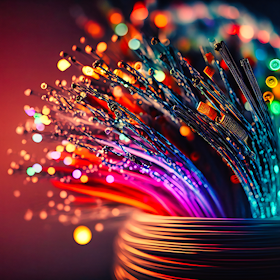Singapore’s broadband connection is the fastest in the world. It consistently ranks among the world’s top nations when it comes to internet speed and affordability, according to Ookla’s Speedtest Index. But not all plans are created equal. It’s important to select a plan that reflects your needs, whether for your home business or your low-latency gaming needs.
Here’s how to switch broadband providers if you’re in the market for a better deal. Below are some popular fibre broadband plans to get you started:
What are the different types of broadband?
Singapore's internet used to run on cable and DSL before both were phased out in favour of fibre. Fibre optic broadband transmits your data via thin glass or plastic fibres, making it the fastest wired connection available. Fibre broadband connections offer high speeds and low latency, which makes them the ideal choice for high-bandwidth activities like streaming and gaming. 99% of Singaporeans are connected to the internet, with over 91.2% of the population connected via fixed fibre broadband.
Outside of fibre broadband, the other option is to utilise mobile providers' 4G and 5G networks with data-only SIMs or hotspotting.
How to switch broadband providers
Switching broadband providers doesn’t have to be difficult. Here's everything you need to know for a smooth transition.
Step 1: Don't cancel your current plan
Don’t jump the gun just yet! If you cancel your current plan before changing providers, you’ll be left without internet for longer than you need. Stay with your current internet service provider (ISP) until the transition between providers is complete.
Step 2: Compare internet service providers
Identify why you’re switching providers. Do you want faster speeds? Better extras? Bundling options? There are plenty of reasons why you might switch, and narrowing down the search will help make comparing plans easier.
Here are some of Singapore’s current cheapest broadband plans:
Step 3: Talk to your provider
Contact the provider you’d like to switch to, and they’ll explain the steps you should follow. As a first step, they may advise you to wait until you’ve completed your current contract.
If you haven't reached the end of a long-term contract, you might be subject to cancellation fees. Contact your ISP and see how long you’ve got left on your contract. If your plan also came with a modem at no extra cost, you may have to pay the hardware fee if you want to keep it. Otherwise, you can return the modem and avoid the hardware fee.
Step 4: Make the switch
Your new broadband provider will handle switching your internet (and your home phone if you have one).
The time it takes to switch will depend on whether you’re switching between fibre providers or from DSL or cable to fibre. If you’re new to fibre, you’ll need to wait for the arrival and installation of your Optical Network Terminal (ONT). When you sign up for your fibre broadband plan, your ISP will provide you with an ONT. Once it’s been installed by a technician, all that’s left to do is wait for the switch.
Step 5: Cancel your service
In some instances, your new provider will cancel your internet service. However, as a general rule, you should always contact your provider and ensure your service is cancelled once you’re connected with your new provider.
Switching fibre broadband providers FAQ
What is fibre broadband?
Fibre optic broadband transmits your data via thin glass or plastic fibres, making it the fastest wired connection. Fibre broadband connections offer high speeds and low latency, which makes them the ideal choice for high-bandwidth activities like streaming and gaming.
How long does it take to change broadband providers?
The exact time it takes to switch will vary based on the ISP you signed up with. If all goes smoothly and there are no technical issues with the installation of your ONT, you can expect the switch to be made within two weeks. However, you might end up waiting a little longer if you have a more complex installation.
Do I need to cancel my current internet plan?
Your new provider may cancel your internet service, but to be safe, you should always contact your old provider to ensure your service is cancelled once you’re connected with your new provider.
Do I need to buy a new router?
If you already have a compatible Wi-Fi router, you can opt for a no-frills plan that allows you to bring your own router. If you don't (or you're due for an upgrade), look for a plan that includes one in the plan price.
Related Articles
Popular Topics


Find Better Internet and Phone Plans
Hundreds of broadband plans unpacked. All the facts. No surprises.