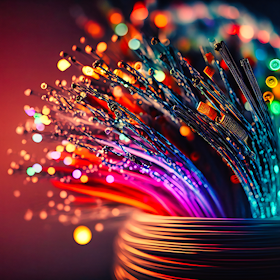Before it became SIMBA in 2022, this telco offered fibre broadband and mobile plans under the ‘TPG Singapore’ name from 2016. If you’re looking for a fibre broadband plan from SIMBA, it means you know what you want. Why? Because SIMBA only has a single fibre broadband plan available for its customers. Well, two, technically, but only separated by contract length and router incluusions. Scroll on for our SIMBA broadband plans review.
SIMBA fibre broadband plans
SIMBA keeps things simple by offering one fibre broadband plan with two different contract lengths. Both plans are functionally identical, however opting for the 24-month contract will get you a new router at no extra cost.
12-month contract
SIMBA is one of only three providers offering contract terms shorter than 24 months (the others being eight's 12-month contract and MyRepublic's no-contract plan). Its 12-month contract boasts 10Gbps symmetrical download and upload speeds, an included home phone line, free ONU and waived NLT service activation fees. Unlike SIMBA's 24-month contract, this is a BYO router plan, so you'll need to have one ready to go or pay $179 to purchase one from SIMBA.
24-month contract
For those happier to stay a little longer, SIMBA also offers a standard 24-month contract. You get the same 10Gbps speeds, same home phone line, same free ONU and waved NLT service activation fees, but the difference is you'll also get a free D-Link Wi-Fi 7 router (worth $399) and installation of that router (worth $50) instead of having to bring your own.
Compared to other 10Gbps fibre broadband plans in our database, both SIMBA plans are on the cheaper end, beaten only by eight. There are cheaper plans available, but they offer slower speeds.
Also consider:
How to sign up for a SIMBA fibre broadband plan
Follow these steps to sign up for a SIMBA broadband plan:
- Click the ‘Go to Site’ button next to your SIMBA plan of choice below.
- On the SIMBA website, click the ‘Buy’ button to confirm selection of your plan.
- Enter your home’s postal code to verify SIMBA can service your address.
- Read through and tick the confirmation boxes, then verify your account information with Singpass.
- Confirm the details are correct on the summary page, then input your payment details to finalise SIMBA plan sign-up.
Broadband activation should happen within a week. The SIMBA website says that customers can opt in for installation during sign-up, otherwise, you’ll have to configure your home network yourself. Self-installers will receive an ONU, which connects to the NetLink Trust termination point via a fibre patch cord. The ONU can technically connect to one wired device for internet, but you’ll want to connect it to a router to share the internet with more devices around the home (including Wi-Fi devices).
Gently remove the protective caps from the fibre patch cord included in your ONU kit and the optical port on the SIMBA ONU. Connect one end of the fibre patch cord to the green port on the ONU, then the other end to the optical port on the termination point. Both ends should click into place. Connect the ONU to power, then press the power button on the back. Connect the included Ethernet cable between the yellow Network port on the ONU and (ideally) a high-speed router to share internet around your home.
SIMBA fibre broadband plan add-ons
The only add-ons for SIMBA’s fibre broadband plan are the optional Wi-Fi 7 routers.
For a cheaper option, consider the D-Link DPN-BE7212GR for $179 ($399 RRP), which has 7Gbps shared dual-band WiFi speeds, with one 10Gbps WAN (internet) port, one 10Gbps LAN (local) port and four 1Gbps LAN ports.
Alternatively, consider the Amazon Eero Max 7 for $399 (usually $799 RRP). This WiFi 7 mesh WiFi router has 13.7Gbps shared tri-band WiFi speeds, with two auto-sensing 10Gbps Ethernet ports and two auto-sensing 2.5Gbps Ethernet ports.
Both routers support mesh expansion for larger homes or places prone to WiFi interference.
SIMBA fibre broadband FAQs
Is SIMBA broadband good?
Yes, SIMBA broadband is a good choice for any home after a cheap fibre plan with fast speeds and optional router add-ons.
Who owns SIMBA?
SIMBA is owned by Tuas Limited.
Why is SIMBA so cheap?
SIMBA keeps things cheap by only offering a single plan speed with limited features and add-ons.
Related Articles
Popular Topics


Find Better Internet and Phone Plans
Hundreds of broadband plans unpacked. All the facts. No surprises.