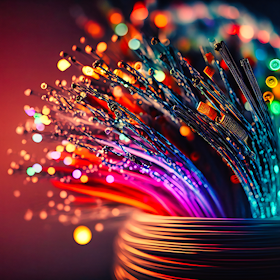When it comes to internet speeds, there's a lot of talk about downloads and uploads (in that order). And for good reason: they are the most important internet speed components for most online tasks. But there's another critical part of internet speed, whose impact you'll feel when it comes to online activities that are sensitive to real-time interaction. It's officially called "latency", but it's more commonly known as "ping".
What is ping?
"Ping" is typically used in place of "latency". While the two terms are linked, ping is actually a reference to the test that's used to determine latency. A ping test measures how fast connectivity is between two devices.
To achieve the measurement, a ping test sends an information packet from one online device to another, then records the time it takes to be sent and confirmation received. The result is latency and it's measured in milliseconds (ms). Practically speaking, a ping test can help determine whether your internet latency is what it should be or whether it's lagging.
One of the most common place you'll see latency referred to as "ping" is online gaming. For online games that show ping/latency, a numerical result is the best way to highlight the speed of your gaming device's connection to a server. The lower the number, the better your connection. Note that some online games and other latency-sensitive services may display ping/latency as colours (green is good, red is bad) or as signal strength (one bar is bad, more bars are better).
What is latency?
As we covered above, the latency meaning is used interchangeably with ping: regardless, latency is the result of a ping test that's measured in milliseconds. The higher the latency, the slower your connection between a device and whatever online service you're interacting with.
Low latency generally offers a more responsive internet connection. But not every online service is impacted by latency. Downloading files, uploading images and videos, or streaming entertainment aren't going to be noticeably impacted by higher latency. But latency-sensitive tasks will have a poor experience if your latency is too high.
Online gaming is one application impacted by high latency, but voice and video calls for data-based apps and services are also impacted by high latency. Whatever the latency-sensitive service, the result is the same: low latency feels closer to real-time interactions, while high latency makes things feel off due to a more noticeable delay.
Why do ping and latency matter?
Latency matters more for mobile internet than home internet. That's because fibre broadband plans operate on a wired fibre connection and are capable of incredibly low latencies for home internet. Mobile internet is fully wireless and more sensitive to signal strength, congestion, and whether it's using a 4G or 5G network.
Higher latency can make web browsing and social media feel sluggish, slowing down the time it takes to load websites or a media feed. While popular online services are typically optimised for mobile devices, they typically won't load as quickly on mobile internet compared to a home fibre broadband connection.
If you suspect you have latency issues or are curious to see what your current latency is, the best way to check is with a ping test. A ping test can help identify whether your latency problems are because of the connection type, device, or possibly even a mobile or home internet provider.
What is a good ping?
A good ping is contextual and ultimately determined by several factors. Expect lower latency results from home internet (single-digit milliseconds) over mobile internet (double-digit milliseconds). But you should also get lower latency from wired vs wireless devices, as well as from newer Wi-Fi technologies: Wi-Fi 7 has lower latency than Wi-Fi 6 and other older wireless standards.
Under ideal conditions, expect home internet latency around 4ms and mobile internet around 15ms, both of which are excellent results. Practically speaking, anything under 40ms latency should feel responsive, and only when you get up to around 100ms should you start to notice a delay.
Ping test
To check your latency, click or tap on the 'Start Speed Test' button below. Wait about 10 seconds and you'll see a result in megabits per second (Mbps). That's your download speed. Click or tap on the 'Show More Info' button under that download number to see your latency.
How to lower ping
If you're using mobile broadband, your ping/latency results are a lot more unpredictable. Latency can be impacted by the quality of your phone's built-in modem, whether you're using 4G (slower) or 5G (faster), and your mobile plan. For the lowest latency, you want a new smartphone from a reliable manufacturer and a 5G plan, likely from one of the mobile network operators (rather than an MVNO).
For fibre broadband internet, there are several ways to lower your ping. Where possible, connect priority devices like computers, gaming consoles, TVs, and set-top boxes with Ethernet cables. If your router or mesh Wi-Fi system has minimal Ethernet ports, consider connecting it to a network switch to get access to more wired connections.
Not every device in the home is wired, though. For wireless devices, you'll get the best results from Wi-Fi 7 gadgets connected to a Wi-Fi 7 network. That means you may need to upgrade your router, mesh Wi-Fi system, and/or the wireless devices in your home. If you're in a larger home or one prone to interference, adding extra compatible nodes to a mesh Wi-Fi system can help lower latency, particularly for wireless devices far away from the main router.
If you're in the market for a new home broadband plan, check out these cheap options below from our database.
Related Articles
Popular Topics


Find Better Internet and Phone Plans
Hundreds of broadband plans unpacked. All the facts. No surprises.