
- Smooth display
- Excellent camera
- Customisable interface
- Stylish transparent design
- Lower water resistance rating
- Essential Space isn’t perfect
The Nothing Phone 3a Pro sits somewhere between a recognisable, modern phone and a novel throwback. It’s the best of both worlds. It’s got everything you’d expect from a mid-range phone—snappy specs, a solid camera, and long-lasting battery life. It’s also got features you might not expect, or even use, like customisable icons and an AI-led vision board that'll decipher your voice notes. Even though some of its differentiating features don’t completely stick the landing, it still cements itself as a solid phone that's worthy of your time.
What we like about the Nothing Phone 3a Pro

Novel design. While the Nothing Phone 3a bears a closer resemblance to the 2a, the Pro version embraces a funky, new vibe with scattered lenses and a circular camera bump. On the back, you’ll find Nothing’s trademark semi-transparent view of the screws and internal ribbon cables. It’s refreshing to see more phone designs move away from uniformity and embrace novelty. The back view is a stylish nod to the transparent tech of the late 90s. It’s a subtle ‘if you know, you know’ moment, rather than throwing caution to the wayside and going all in on the nostalgia of a jungle green transparent Gameboy.
Unique, customisable features and interface. Feeding into the futuristic vibe of the transparent back, the glyph lights are another signature feature I love. The three distinct LED sections can be customised to indicate unread messages, a timer in action, or even a music visualiser. It’s the perfect inconspicuous notification indicator, especially for meetings that might demand your full attention.
The Nothing user interface is customisable too. You can choose to display the typical Android overlay or opt for Nothing’s monochrome, minimalist version. You can also sync the colour of the interface with the colour of your wallpaper, and create stylised Nothing icons. These icons might appear jarring or unrecognisable if you haven’t owned a Nothing phone before. Rest assured, you can add labels to make the names of your apps easier to remember. As for the matching colour scheme, you’re limited to Nothing’s palette of colour combinations. They’re all sad and muted versions of regular colours, so your home screen won’t deliver a bright pop of colour if that's what you’re after. Bad news if your favourite colour isn’t milennial grey, black, or muted sage.
Snappy specs. Compared to the 3a, the 3a Pro sports more memory, storage, and a better camera. The 50MP 3x telephoto camera on the back rivals other phones that typically cost double the price. The periscope telephoto adds a longer focal length and zoom, and the colour is pretty accurate most of the time. The images are clear, sharp, and true to life, even though they’re extra sensitive to shaky hands. A real 3x optical zoom lens is a feature that’s few and far between for phones in this price range, but it works a treat. It yields clear, detailed, and beautifully high-quality pictures without too much blur.
Nothing Phone 3a Pro camera samples
Check out these camera samples taken on the Nothing Phone 3a Pro. Click or tap on any photo to see a larger version.
Solid battery life and performance. You can squeeze at least a day and a half out of the 3a Pro, maybe even two days if you’re not as glued to your phone as I am. When it comes to performance, the 3a Pro is punching above its weight. It performs well for a mid-range phone - it’s fast, has minimal lag, and is adept at multitasking. The Nothing 3a Pro uses the Snapdragon 7’s Gen 3 chipset, which is also found in phones like the Motorola Edge 50 and the Vivo V50. Even though it can’t quite compete with the likes of the Samsung Galaxy S25, it’s still pretty damn good.
What we dislike about the Nothing 3a Pro
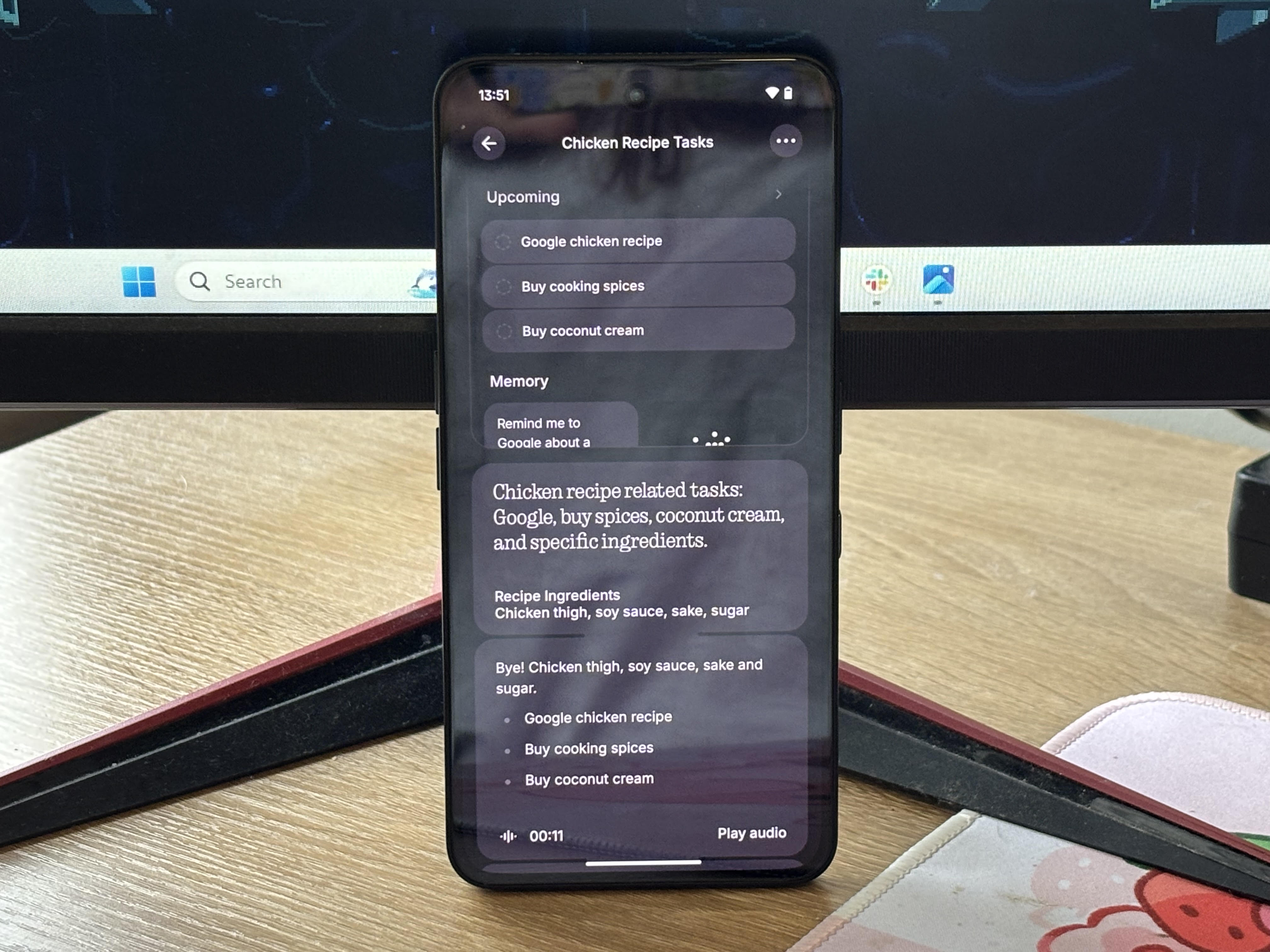
The Essential Space. It's a controversial feature in the new 3a series. Think of it as a beefed-up, AI-enabled to-do list. It keeps track of your screenshots and gives you the option of adding a transcribable voice note to them, so you don’t forget why you took them in the first place. Double-click the button on the side to take a screenshot, then hold that same button to add a voice message.
In the app, you can keep track of what voice notes you’ve made, what screenshots you’ve added, and what collection they’ve been sorted into. It’s like if Pinterest and Evernote had a baby. But that baby is still growing, and it often makes mistakes. The AI summaries are hit or miss, and the voice-to-text note feature works about 40% of the time. For instance, in two separate voice messages, I asked for a reminder to buy ingredients for butter chicken and teriyaki chicken. It collated the two into one recipe called 'chicken' instead of a list of ingredients. It has its drawbacks, but I see the potential.
While Nothing has a few of Google’s latest AI tools already installed, like Gemini, they all seem lacklustre (and kind of useless) in the face of Essential Space. I just wish it were more fleshed out. You might use the Essential Space, or you might not. Unfortunately, you can't remap the button if the Essential Space isn’t your vibe; you're stuck with it.
It could be more waterproof. The Nothing Phone 3a Pro has an IP64 weatherproof rating. This means it’s protected against minor splashes, light rain, and dust. You’ll want to keep it far away from large bodies of water, but it’s not the end of the world if you drop it in the sink. Compared to the IP68 rating of the Google Pixel 9a, the 3a Pro trails far behind.
Nothing 3a Pro - Final thoughts
The 3a Pro isn’t the best phone on the market, but it does pretty damn well at such an affordable price point. It takes a chance in some areas, even if that risk doesn’t fully or immediately pay off. Its unique design and customisable components make it feel novel and fresh, while still offering specs that you’d find at a higher price point.


.jpg?w=160&h=160&fit=crop&crop=top)






































